1
2
3
4
5
6
7
8
9
10
11
12
13
14
15
16
17
18
19
20
21
22
23
24
25
26
27
28
29
30
31
32
33
34
35
36
37
38
39
40
41
42
43
44
45
46
47
48
49
50
51
52
53
54
55
56
57
58
59
60
61
62
63
64
65
66
67
68
69
70
71
72
73
74
75
76
77
78
79
80
81
82
83
84
85
86
87
88
89
90
91
92
93
94
95
96
97
98
99
100
101
102
103
104
105
106
107
108
109
110
111
112
113
114
115
116
117
118
119
120
121
122
123
124
125
126
127
128
129
130
131
132
133
134
135
136
137
138
139
140
141
142
143
144
145
146
147
148
149
150
151
152
153
154
155
156
157
158
159
160
161
162
163
164
165
166
167
168
169
170
171
172
173
174
175
176
177
178
179
180
181
182
183
184
185
186
187
188
189
190
191
192
193
194
195
196
197
198
199
200
201
202
203
204
205
206
207
208
209
210
211
212
213
214
215
216
217
218
219
220
221
222
223
224
225
226
227
228
229
230
231
232
233
234
235
236
237
238
239
240
241
242
243
244
245
246
247
248
249
250
251
252
253
254
255
256
257
258
259
260
261
262
263
264
265
266
267
268
269
270
271
272
273
274
275
276
277
278
279
280
281
282
283
284
285
286
287
288
289
290
291
292
293
294
295
296
297
298
299
300
301
302
303
304
305
306
307
308
309
310
311
312
313
314
315
316
317
318
319
320
321
322
323
324
325
326
327
328
329
330
331
332
333
334
335
336
337
338
339
340
341
342
343
344
345
346
347
348
349
350
351
352
353
| =begin
Mode07 on the Map!
Includes:
Mode07 v0.6
Overworld Sprite Resize
Written by mewsterus
Special Thanks:
Fanha Giang (for a reverse engineered Tilemap class)
--------------------------------------------------------------------------------
Instructions:
--------------------------------------------------------------------------------
To install, just insert this in a descriptive code slot right above Main.
This is different than previous instructions; please read the next paragraph.
If you had a previous install of this script and need an original version of
Spriteset_Map, one can be found at:
http://www.rpg-palace.com/scripts/spriteset_map.txt
To activate Mode07, add [#XX] to the map's name, replacing XX with the
percentage of Mode07 to apply. Greater numbers will result in a more slanted
world.
To activate overworld sprite resize, add [OV] to the map's name. This will make
sprites smaller on that map.
For the purposes of location scripts, these identifiers will not appear.
Examples:
"Overworld[#40]" will result in a slant identical to the second screenshot.
"Underworld[OV]" will resize only the player character to a small size, as if
seen from high above.
"Atthelevelworld[OV][#12]" will result in the player being resized, and a modest
slant of 12%
"JustPlainWorld" will result in the same old map you've always seen.
To add a sky, simply use the panorama with the tileset. Also, events will not
be drawn flat with the map. Any vertical objects such as trees should be put
in events and displayed that way.
You can also add a sky by adding a fog. If you add this, you can make it look
like the first screenshot.
A note on the $strip_size variable; the default value is 8, however there is
extremely minimal, almost nonexistant lag with 16. The screen is extremely
smooth with 4, or even 2. If you're having major problems with lag, you may
need to use 32, but it won't look too pretty.
--------------------------------------------------------------------------------
* Draw_Tilemap v1.72-0.6
Fanha Giang, 02/12/2006 (mm/dd/yyyy)
Edited for Mode07 by mewsterus 08/08/2006 (mm/dd/yyyy)
=end
#===============================================================================
$width = 640 # Screen width (will not change resolution,
$height = 480 # Screen height here for compatibility)
$ov_zoom = 0.6 # Overworld zoom multiplier
$strip_size = 8 # Size of each strip of the map. Higher numbers will lag less.
# Recommended that this number be a power of 2.
# Do not make higher than 64.
$curve = true # Whether the map is curled, for overworlds (old method)
$data_map = load_data("Data/MapInfos.rxdata")
#===============================================================================
class RPG::MapInfo
def name # Definition prevents location scripts from reading anything within
return @name.gsub(/\[.*\]/) {""} # brackets, including the brackets
end
#-----------------------------------------------------------------------------
def original_name
return @name
end
#-----------------------------------------------------------------------------
def overworld?
return @name.scan(/[OV]/).size > 0
end
#-----------------------------------------------------------------------------
def pitch
@name =~ /\[#[ ]*([00-99]+)\]/i
return $1
end
end
#===============================================================================
class Draw_Tilemap # This class controls a set of sprites, with different Z
# values, arranged into horizontal bars
attr_accessor :tileset
attr_accessor :map_data
attr_accessor :priorities
attr_accessor :autotiles
attr_accessor :bitmaps
attr_accessor :pitch
attr_accessor :ox
attr_accessor :oy
attr_accessor :plus_y
INDEX = # Autotile definitions
[
26, 27, 32, 33, 4, 27, 32, 33, 26, 5, 32, 33, 4, 5, 32, 33,
26, 27, 32, 11, 4, 27, 32, 11, 26, 5, 32, 11, 4, 5, 32, 11,
26, 27, 10, 33, 4, 27, 10, 33, 26, 5, 10, 33, 4, 5, 10, 33,
26, 27, 10, 11, 4, 27, 10, 11, 26, 5, 10, 11, 4, 5, 10, 11,
24, 25, 30, 31, 24, 5, 30, 31, 24, 25, 30, 11, 24, 5, 30, 11,
14, 15, 20, 21, 14, 15, 20, 11, 14, 15, 10, 21, 14, 15, 10, 11,
28, 29, 34, 35, 28, 29, 10, 35, 4, 29, 34, 35, 4, 29, 10, 35,
38, 39, 44, 45, 4, 39, 44, 45, 38, 5, 44, 45, 4, 5, 44, 45,
24, 29, 30, 35, 14, 15, 44, 45, 12, 13, 18 ,19, 12, 13, 18, 11,
16, 17, 22, 23, 16, 17, 10, 23, 40, 41, 46, 47, 4, 41, 46, 47,
36, 37, 42, 43, 36, 5, 42, 43, 12, 17, 18, 23, 12, 13, 42, 43,
36, 41, 42, 47, 16, 17, 46, 47, 12, 17, 42, 47, 0, 1, 6, 7
]
X = [0, 1, 0, 1] # Used in 16x16 autotile drawing; left, right, left, right
Y = [0, 0, 1, 1] # Used in 16x16 autotile drawing; up, up, down, down
#-----------------------------------------------------------------------------
def initialize
# Get initial data from Game_Map
@tileset = RPG::Cache.tileset($game_map.tileset_name)
@map_data = $game_map.data
@priorities = $game_map.priorities
@autotiles = []
for i in 0..6
@autotiles[i] = RPG::Cache.autotile($game_map.autotile_names[i])
end
# Provide blank data in proper object form
@ox = 0
@oy = 0
# Bitmaps used for each priority's drawing. Priorities 2-5 are combined.
@bitmaps = [Bitmap.new($game_map.width*32, $game_map.height*32+$strip_size),
Bitmap.new($game_map.width*32, $game_map.height*32+$strip_size),
Bitmap.new($game_map.width*32, $game_map.height*32+$strip_size)]
# Generate blank sprites
@sprites = [[], [], []]
for i in 0..2 # For each layer
for j in 0..$game_map.height * (32 / $strip_size) - 1
# For each horizontal strip of $strip_size height, make a blank sprite
@sprites[i].push(Sprite.new)
@sprites[i][j].bitmap = Bitmap.new($game_map.width*32, $strip_size*2)
@sprites[i][j].x = $width / 2
@sprites[i][j].y = -64
@sprites[i][j].z = -5 + (i * 10)
end
end
@disposed = false
draw
end
#-----------------------------------------------------------------------------
def update
# Retrieve variable values for slant drawing; these values accesible by event
@pitch = $game_map.pitch.to_f
@plus_y = $game_map.plus_y
for i in 0..2 # For each layer
for j in [0, (($height / 2) - (($height * 60) /
@pitch) + @oy) / $strip_size].max.to_i..[@sprites[i].size - 1,
(@oy + $height) / $strip_size].min.to_i
# For each strip within the visible screen, update OX/Y
@sprites[i][j].x = $width / 2
@sprites[i][j].y = j * $strip_size - @oy
unless @pitch == 0 # Apply X Zoom
@sprites[i][j].zoom_x = (@sprites[i][j].y - $height / 2) *
(@pitch / ($height * 25)) + 1
if $curve # Zoom Y values same as X, and compensate
@sprites[i][j].zoom_y = @sprites[i][j].zoom_x
@sprites[i][j].y += $strip_size * (1 - @sprites[i][j].zoom_y) *
((1 - @sprites[i][j].zoom_y) /
(2 * ((@pitch / 100) /
($height / ($strip_size * 2)))) + 0.5)
end
end
@sprites[i][j].ox = @ox + $width / 2
# Add plus_y value; used in airship script
@sprites[i][j].y += @plus_y
end
end
end
#-----------------------------------------------------------------------------
def dispose
# Dispose all sprites
for i in 0..2
for j in @sprites[i]
j.bitmap.dispose
j.dispose
end
end
for i in @bitmaps
i.dispose
end
@tileset.dispose
for i in 0..6
@autotiles[i].dispose
end
@disposed = true
end
#-----------------------------------------------------------------------------
def disposed?
return @disposed
end
#-----------------------------------------------------------------------------
def draw
# Draw each individual position by XY value
for x in 0...@map_data.xsize
for y in 0...@map_data.ysize
draw_position(x, y)
end
end
for i in 0..2 # For each priority
for j in 0..@sprites[i].size - 1
# For each horizontal strip, transfer the bitmap appropriately
@sprites[i][j].bitmap.blt(0, 0, @bitmaps[i],
Rect.new(0, j * $strip_size, $game_map.width * 32, $strip_size * 2))
end
end
end
#-----------------------------------------------------------------------------
def draw_position(x, y)
for layer in 0..2
pos = @map_data[x, y, layer]
@priorities[pos] = 2 if @priorities[pos] > 2 # Round priorities down to 2
if pos >= 384 # If it is a tile
# src_rect = 32x32 Rect on the tileset for source bitmap
src_rect = Rect.new(((pos-384)%8)*32, ((pos-384)/8)*32, 32, 32)
# Transfer source bitmap on the tileset to the current map tile
@bitmaps[@priorities[pos]].blt(x * 32, y * 32, @tileset, src_rect)
elsif pos >= 48 and pos < 384 # If it is an autotile
id = pos / 48 - 1 # Which autotile is used (0-6)
# plus_x is in development for animated autotiles
plus_x = 0 #((@anim / 4) % (@autotiles[id].width / 96)) * 96
for corner in 0..3
h = 4 * (pos % 48) + corner # Used to access INDEX
# src_rect = 16x16 Rect on the autotile for source bitmap
src_rect = Rect.new((INDEX[h]%6)*16+plus_x, (INDEX[h]/6)*16, 16, 16)
# Transfer source bitmap on the autotile to the current 16x16 tile
@bitmaps[@priorities[pos]].blt(x*32+X[corner]*16, y*32+Y[corner]*16,
@autotiles[id], src_rect)
end
end
end
end
end
#===============================================================================
class Game_Map
attr_accessor :pitch
attr_accessor :plus_y
#-----------------------------------------------------------------------------
alias setup_or :setup
def setup(map_id)
setup_or(map_id)
@pitch = $data_map[$game_map.map_id].pitch
@plus_y = 0
end
#-----------------------------------------------------------------------------
def name
return $data_map[@map_id].name
end
end
#===============================================================================
class Sprite_Character < RPG::Sprite
attr_accessor :character
#-----------------------------------------------------------------------------
def initialize(character = nil)
super()
@character = character
update
end
#-----------------------------------------------------------------------------
alias update_or :update
def update
update_or
# Update pitch value, and update zoom values to match
@pitch = $data_map[$game_map.map_id].pitch.to_f
self.zoom_x =
self.zoom_y = ((@character.screen_y - 16) - ($height / 2)) *
(@pitch / ($height * 25)) + 1
# Set sprite coordinates. X value is multiplied by zoom value from the center
self.x = ($width / 2) + ((@character.screen_x - ($width / 2)) * self.zoom_x)
self.y = @character.screen_y
# Add Y value for zoom compensation while in curve mode
if $curve and @pitch != 0
self.y += (8 * (1 - self.zoom_y) * ((1 - self.zoom_y) /
(2 * ((@pitch / 100) / ($height / 16.0))) + 0.5))
end
# Add plus_y value; used in airship script
self.y += $game_map.plus_y unless @character.is_a?(Game_Player)
self.z = @character.screen_z(@ch) - (self.zoom_y < 0.5 ? 1000 : 0)
if $data_map[$game_map.map_id].overworld? and
@character.is_a?(Game_Player) # Multiply zoom by Overworld factor if
self.zoom_x *= $ov_zoom # the map is marked with [OV] and event
self.zoom_y *= $ov_zoom # is a Game_Player
end
end
end
#===============================================================================
class Spriteset_Map
def initialize
# Make viewports
@viewport1 = Viewport.new(0, 0, 640, 480)
@viewport2 = Viewport.new(0, 0, 640, 480)
@viewport3 = Viewport.new(0, 0, 640, 480)
@viewport2.z = 2000
@viewport3.z = 5000
# Make tilemap
@tilemap = Draw_Tilemap.new
# Make panorama plane
@panorama = Plane.new
@panorama.z = -2000
# Make fog plane
@fog = Plane.new
@fog.z = 3000
# Make character sprites
@character_sprites = []
for i in $game_map.events.keys.sort
sprite = Sprite_Character.new($game_map.events[i])
@character_sprites.push(sprite)
end
@character_sprites.push(Sprite_Character.new($game_player))
# Make weather
@weather = RPG::Weather.new(@viewport1)
# Make picture sprites
@picture_sprites = []
for i in 1..50
@picture_sprites.push(Sprite_Picture.new(@viewport2,
$game_screen.pictures[i]))
end
# Make timer sprite
@timer_sprite = Sprite_Timer.new
# Frame update
update
end
#-----------------------------------------------------------------------------
def dispose
# Dispose of tilemap
@tilemap.dispose
# Dispose of panorama plane
@panorama.dispose
# Dispose of fog plane
@fog.dispose
# Dispose of character sprites
for sprite in @character_sprites
sprite.dispose
end
# Dispose of weather
@weather.dispose
# Dispose of picture sprites
for sprite in @picture_sprites
sprite.dispose
end
# Dispose of timer sprite
@timer_sprite.dispose
# Dispose of viewports
@viewport1.dispose
@viewport2.dispose
@viewport3.dispose
end
end
|

 Chat
Chat



















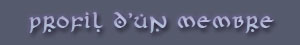
 pk sa marche pas pour moiiiiiiiiii , je suis new en sript je comprned rine , est ce qu'il focoipier coller ou fauire pas soit meme
pk sa marche pas pour moiiiiiiiiii , je suis new en sript je comprned rine , est ce qu'il focoipier coller ou fauire pas soit meme