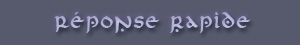Chat Chat |

|

Statistiques
Liste des
membres
Contact
Mentions légales
310 connectés actuellement
30732049 visiteurs
depuis l'ouverture
2027 visiteurs
aujourd'hui




Partenaires








Tous nos partenaires
Devenir
partenaire
Index du forum > Entraide > [RESOLU] [RPG Maker MV] Plugin pour mettre du dialogue pour l'invalidation de la vente ?
| ||||||||||||||||||||||||
Merci de ne pas reproduire le contenu de ce site sans autorisation.
Contacter l'équipe - Mentions légales