| non j'ai rien rajouter regarder par vous même :
# Zeus Video Player v2.3 for XP, VX and VXace by Zeus81
# Free for commercial use
# Licence : http://creativecommons.org/licenses/by/4.0/
# Contact : zeusex81@gmail.com
#
# How to Use :
# Graphics.play_movie( filename, cancellable, fit_to_screen )
# - filename = path of the video file.
# - cancellable = true if you want to allow the player to stop the video
# by pressing Enter or Escape, false otherwise.
# This option can be omitted and default value is true.
# - fit_to_screen = true if you want the video to be stretched to fit the screen in
# case it doesn't match, false if you just want it to be centered.
# If you're using scripts like Fullscreen++ true is recommended.
# This option can be omitted and default value is true.
# ex : Graphics.play_movie( "Movies/prout.avi", true, true )
# or Graphics.play_movie( "Movies/prout.avi" )
#
# Codec choice :
# I haven't tested all of them but I guess wmv9 (standard) would be a good choice.
# You can find a list of codecs installed by default on windows here :
# http://support.microsoft.com/kb/899113
#
# Background Image :
# You can choose the background image of the player (in case your video doesn't fill all the space).
# It will automatically load the image named "ZeusVideoPlayer" if found in Pictures folder (the extension doesn't matter).
# If not found it will be black.
#
# Known bugs :
# - With some video codecs stretching to fit screen doesn't work in fullscreen mode.
# - When switching fullscreen mode during playback the display can freeze.
# - Sometimes the display doesn't render when playing a video for the second time.
# - Weird behaviour in fullscreen mode.
#
# ZVP_OldAviMode :
# Just bellow you can enable this mode by setting the variable to true.
# Advantages :
# - More stable, no known bugs.
# Drawbacks :
# - It can only play avi files.
# - You must use vfw codecs for video, and windows defaults vfw codecs are very limited.
# Exhaustive list : MS RLE, MS Video 1, Cinepak, iyuv. And they all sucks.
# Any other codec will require to be installed on user side to ensure that it's supported.
# But if it's not a problem then you can find very nice vfw codecs on the internet, eg x264vfw.
# - You must use acm codecs for audio.
# Windows defaults : mp3, pcm.
# You can also find better codecs like aac acm.
module Graphics
ZVP_OldAviMode = false
end
$imported ||= {}
$imported[:Zeus_Video_Player] = __FILE__
def xp?() false end ; def vx?() false end ; def vxace?() false end
RUBY_VERSION == '1.8.1' ? defined?(Hangup) ?
def xp?() true end : def vx?() true end : def vxace?() true end
Cache = RPG::Cache if xp?
class String
alias getbyte []
alias setbyte []=
alias bytesize size
end unless vxace?
module Zeus
module Encode # 1.1
MultiByteToWideChar = Win32API.new('kernel32', 'MultiByteToWideChar', 'iipipi' , 'i')
WideCharToMultiByte = Win32API.new('kernel32', 'WideCharToMultiByte', 'iipipipp', 'i')
CodePages = {
'ANSI'=>0, 'OEM'=>1, 'MAC'=>2, 'THREAD_ANSI'=>3, 'SYMBOL'=>42,
'WINDOWS874'=>874, 'SHIFT_JIS'=>932, 'BIG5'=>950, 'WINDOWS1250'=>1250,
'WINDOWS1251'=>1251, 'WINDOWS1252'=>1252, 'WINDOWS1253'=>1253,
'WINDOWS1254'=>1254, 'WINDOWS1255'=>1255, 'WINDOWS1256'=>1256,
'WINDOWS1257'=>1257, 'WINDOWS1258'=>1258, 'US_ASCII'=>20127,
'ISO8859_1'=>28591, 'ISO8859_2'=>28592, 'ISO8859_3'=>28593,
'ISO8859_4'=>28594, 'ISO8859_5'=>28595, 'ISO8859_6'=>28596,
'ISO8859_7'=>28597, 'ISO8859_8'=>28598, 'ISO8859_9'=>28599,
'ISO8859_13'=>28603, 'ISO8859_15'=>28605, 'ISO8859_8I'=>38598,
'ISO2022_JP'=>50220, 'ISO2022_KR'=>50225, 'ISO2022_CN'=>50227,
'EUC_JP'=>51932, 'EUC_CN'=>51936, 'EUC_KR'=>51949, 'GB2312'=>52936,
'UTF7'=>65000, 'UTF8'=>65001, 'UTF16'=>-1
}
def self.encode(str, from, to, dchar=nil, dflag=nil)
if from != -1
l = MultiByteToWideChar.call(from, 0, str, str.bytesize, nil, 0)
utf16 = [].pack('x') * (l*2)
MultiByteToWideChar.call(from, 0, str, str.bytesize, utf16, l)
else utf16 = str
end
if to != -1
l = WideCharToMultiByte.call(to, 0, utf16, utf16.bytesize/2, nil, 0, dchar, dflag)
str = [].pack('x') * l
WideCharToMultiByte.call(to, 0, utf16, utf16.bytesize/2, str, l, dchar, dflag)
else str = utf16
end
case to
when 20127; str.force_encoding('US-ASCII')
when 65001; str.force_encoding('UTF-8')
when -1; str.force_encoding('UTF-16LE')
end if vxace?
str
rescue raise($!, $!.message, caller(vxace? ? 2 : 1))
end
def self.method_missing(method, str, *options)
from, to = *method.to_s.upcase.split('_TO_', 2).map! {|s| CodePages[s]}
super unless from and to
encode(str, from, to, *options)
rescue raise($!, $!.message, caller(vxace? ? 2 : 1))
end
end
end
module Graphics
DefWindowProc = Win32API.new('user32', 'DefWindowProc' , 'iiii', 'i')
DestroyWindow = Win32API.new('user32', 'DestroyWindow' , 'i' , 'i')
EnableWindow = Win32API.new('user32', 'EnableWindow' , 'ii' , 'i')
FindWindow = Win32API.new('user32', 'FindWindow' , 'pp' , 'i')
GetClientRect = Win32API.new('user32', 'GetClientRect' , 'ip' , 'i')
GetForegroundWindow = Win32API.new('user32', 'GetForegroundWindow', '' , 'i')
GetMessage = Win32API.new('user32', 'GetMessage' , 'piii', 'i')
GetWindowLong = Win32API.new('user32', 'GetWindowLong' , 'ii' , 'i')
PostMessage = Win32API.new('user32', 'PostMessage' , 'iiii', 'i')
RedrawWindow = Win32API.new('user32', 'RedrawWindow' , 'ipii', 'i')
SetWindowLong = Win32API.new('user32', 'SetWindowLong' , 'iii' , 'i')
MciGetErrorString = Win32API.new('winmm' , 'mciGetErrorStringW' , 'ipi' , 'i')
MciSendString = Win32API.new('winmm' , 'mciSendStringW' , 'ppii', 'i')
class << self
def hwnd() @hwnd ||= FindWindow.call('RGSS Player', nil) end
def play_movie(filename, cancellable = true, fit_to_screen = true)
@zvp ||= {:buffer => [].pack('x') * 256}
@zvp[:filename] = Dir["#{filename}.*"][0] || filename
@zvp[:cancellable] = cancellable
@zvp[:fit_to_screen] = fit_to_screen
return unless open_video_player
back_sprite = Sprite.new
back_sprite.z = 0x7FFF_FFFF
begin
cached = true
back_sprite.bitmap = Cache.picture('ZeusVideoPlayer')
back_sprite.zoom_x = width / back_sprite.bitmap.width.to_f
back_sprite.zoom_y = height / back_sprite.bitmap.height.to_f
rescue
cached = false
back_sprite.bitmap = Bitmap.new(1, 1)
back_sprite.bitmap.set_pixel(0, 0, Color.new(0,0,0))
back_sprite.zoom_x = width
back_sprite.zoom_y = height
end
frame_reset
update
update_video_player
back_sprite.bitmap.dispose unless cached
back_sprite.dispose
ensure
close_video_player
end
def width() 640 end unless method_defined?(:width)
def height() 480 end unless method_defined?(:height)
private
def mci(command)
error = mci_silent(command)
return true if error == 0
MciGetErrorString.call(error, @zvp[:buffer], @zvp[:buffer].bytesize/2)
print(mci_result, "\nCommand : ", command)
return false
end
def mci_silent(command)
command = Zeus::Encode.utf8_to_utf16("#{command}\0")
MciSendString.call(command, @zvp[:buffer], @zvp[:buffer].bytesize/2, hwnd)
end
def mci_result
str = Zeus::Encode.utf16_to_utf8(@zvp[:buffer])
str[0, str.index("\0")]
end
def open_video_player(position=0)
if ZVP_OldAviMode
return false unless mci("open \"#{@zvp[:filename]}\" type AVIVideo alias ZeusVideoPlayer")
return false unless mci("window ZeusVideoPlayer handle #{hwnd}")
return false unless mci("play ZeusVideoPlayer from #{position} notify")
else
return false unless mci("open \"#{@zvp[:filename]}\" type MPEGVideo style Child parent #{hwnd} alias ZeusVideoPlayer")
return false unless mci("play ZeusVideoPlayer from #{position} notify")
return false unless mci('status ZeusVideoPlayer window handle')
@zvp[:hwnd] = mci_result.to_i
EnableWindow.call(@zvp[:hwnd], 0)
style = GetWindowLong.call(hwnd, -16) #GWL_STYLE
SetWindowLong.call(hwnd, -16, style | 0x02000000) #WS_CLIPCHILDREN
end
return true
end
def close_video_player
if !ZVP_OldAviMode and @zvp[:hwnd]
DestroyWindow.call(@zvp[:hwnd])
@zvp[:hwnd] = nil
end
mci_silent('stop ZeusVideoPlayer')
mci_silent('close ZeusVideoPlayer')
end
def resize_video_player
if mci_silent('where ZeusVideoPlayer source') == 0
x, y, w, h = *mci_result.split(' ', 4).map! {|s| s.to_i}
GetClientRect.call(hwnd, @zvp[:buffer])
client_w, client_h = *@zvp[:buffer].unpack('x8L2')
if @zvp[:fit_to_screen]
ratio = w / h.to_f
w, h = client_w, (client_w / ratio).round
h, w = client_h, (client_h * ratio).round if h > client_h
end
x, y = (client_w-w)/2, (client_h-h)/2
window = ZVP_OldAviMode ? 'destination' : 'window'
mci_silent("put ZeusVideoPlayer #{window} at #{x} #{y} #{w} #{h}")
end
RedrawWindow.call(@zvp[:hwnd] || hwnd, nil, 0, 0)
end
def update_video_player
focus = false
loop do
GetMessage.call(@zvp[:buffer], 0, 0, 0)
DefWindowProc.call(*msg = @zvp[:buffer].unpack('L4'))
if focus != (GetForegroundWindow.call == hwnd)
focus = !focus
mci_silent("#{focus ? 'resume' : 'pause'} ZeusVideoPlayer")
resize_video_player
end
next unless focus
Input.update
if Input.trigger?(Input::B) or Input.trigger?(Input::C)
mci_silent('stop ZeusVideoPlayer') if @zvp[:cancellable]
elsif Input.trigger?(Input: 5) or Input.trigger?(Input: 5) or Input.trigger?(Input: 6) 6)
if $imported[:Zeus_Fullscreen] and !vx_fullscreen?
update
resize_video_player
end
end
case msg[1]
when 0x0012 #WM_QUIT
exit
when 0x0100 #WM_KEYDOWN
next if msg[3][30] == 1
case msg[2]
when 0x70, 0x7B #VK_F1, VK_F12
focus = false
mci_silent('pause ZeusVideoPlayer')
PostMessage.call(*msg)
update
end
when 0x0104 #WM_SYSKEYDOWN
next if msg[2] != 0x0D or msg[3][30] == 1
next if $imported[:Zeus_Fullscreen] and Disable_VX_Fullscreen
if ZVP_OldAviMode
PostMessage.call(*msg)
update
resize_video_player
else
next if mci_silent('status ZeusVideoPlayer position') != 0
position = mci_result.to_i
close_video_player
PostMessage.call(*msg)
update
break unless open_video_player(position)
resize_video_player
end
else
mci_silent('status ZeusVideoPlayer length')
length = mci_result.to_i
mci_silent('status ZeusVideoPlayer position')
break if mci_result.to_i >= length
mci_silent('status ZeusVideoPlayer mode')
break if mci_result == 'stopped'
end
end
end
if xp?
alias anti_hangup_update_video_player update_video_player
def update_video_player
anti_hangup_update_video_player
rescue Hangup
retry
end
end
end
end
|

 Chat
Chat
















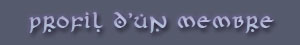
 5) or Input.trigger?(Input:
5) or Input.trigger?(Input:
 Merci de m'avoir répondue et j'ai fini par trouver tout seul mais j'ai un autre souci c'est que quand je démarre un combat (j'utilise le starter kit de cristal noel pokemon for ace),le combat ce déroule mais le dos du héros affiche un carrctère au lieu de son dos à lui.
Merci de m'avoir répondue et j'ai fini par trouver tout seul mais j'ai un autre souci c'est que quand je démarre un combat (j'utilise le starter kit de cristal noel pokemon for ace),le combat ce déroule mais le dos du héros affiche un carrctère au lieu de son dos à lui.