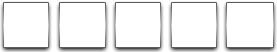1
2
3
4
5
6
7
8
9
10
11
12
13
14
15
16
17
18
19
20
21
22
23
24
25
26
27
28
29
30
31
32
33
34
35
36
37
38
39
40
41
42
43
44
45
46
47
48
49
50
51
52
53
54
55
56
57
58
59
60
61
62
63
64
65
66
67
68
69
70
71
72
73
74
75
76
77
78
79
80
81
82
83
84
85
86
87
88
89
90
91
92
93
94
95
96
97
98
99
100
101
102
103
104
105
106
107
108
109
110
111
112
113
114
115
116
117
118
119
120
121
122
123
124
125
126
127
128
129
130
131
132
133
134
135
136
137
138
139
140
141
142
143
144
145
146
147
148
149
150
151
152
153
154
155
156
157
158
159
160
161
162
163
164
165
166
167
168
169
170
171
172
173
174
175
176
177
178
179
180
181
182
183
184
185
186
187
188
189
190
191
192
193
| #==============================================================================|
# Equipment On Screen (HUD)
# Author : By Rafidelis
# For RPG Maker VX (RGSS2)
#==============================================================================|
module Rafidelis_Equipamentos
#==============================================================================|
# S T A R T O F C O N F I G U R A T I O N S |
#~~~~~~~~~~~~~~~~~~~~~~~~~~~~~~~~~~~~~~~~~~~~~~~~~~~~~~~~~~~~~~~~~~~~~~~~~~~~~~|
# Leave at True to show the icon Equipment | False not to Show |
MOSTRAR_ARMA = true
# Leave at True to show the icon of the Shield | False not to Show |
MOSTRAR_ESCUDO = true
# Leave at True to show the icon of the helmet | False not to Show |
MOSTRAR_ELMO = true
# Leave at True to show the icon of Armor | False not to Show |
MOSTRAR_ARMADURA = true
# Usar Imagem de fundo?
# Leave at True to show the icon of Acessories| False not to Show |
MOSTRAR_ACESSORIO = true
# Opacity of Windows that will show the icons of Equipment
OPACIDADE = 0
# Use background image?
USAR_IMG = true
# If above is true, what is the name of the image being used?
IMG_NOME = "Equip2"
#==============================================================================|
# D I S P L A Y T Y P E |
~~~~~~~~~~~~~~~~~~~~~~~~~~~~~|
# 1 to display the icons horizontally on top of the SCREEN |
#------------------------------------------------- -----------------------------|
# 2 To view the icons at the left corner of VERTICAL SCREEN |
#~~~~~~~~~~~~~~~~~~~~~~~~~~~~~~~~~~~~~~~~~~~~~~~~~ ~~~~~~~~~~~~~~~~~~~~~~~~~~~~~|
# 3 To view the icons horizontally in the bottom of the SCREEN |
#~~~~~~~~~~~~~~~~~~~~~~~~~~~~~~~~~~~~~~~~~~~~~~~~~ ~~~~~~~~~~~~~~~~~~~~~~~~~~~~~|
# IF YOU ARE NOT USING A number 1 or 2 or 3 The script will generate an error
#~~~~~~~~~~~~~~~~~~~~~~~~~~~~~~~~~~~~~~~~~~~~~~~~~ ~~~~~~~~~~~~~~~~~~~~~~~~~~~~~|
TIPO = 2
end
#~~~~~~~~~~~~~~~~~~~~~~~~~~~~~~~~~~~~~~~~~~~~~~~~~~~~~~~~~~~~~~~~~~~~~~~~~~~~~~|
class Rafidelis_Equip_Window < Window_Base
def initialize(x,y,n)
@n = n
@x = x
@y = y
super(x,y,56,56)
refresh
end
end
#==============================================================================|
# R E F R E S H
#~~~~~~~~~~~~~~~~~~~~~~~~~~~~~~~~~~~~~~~~~~~~~~~~~~~~~~~~~~~~~~~~~~~~~~~~~~~~~~|
def refresh
self.contents.clear
@actor = $game_party.members[0]
draw_item_name(@actor.equips[@n], 0, 0)
end
#==============================================================================|
# S T A R T O F C L A S S S C E N E M A P |
#------------------------------------------------------------------------------|
class Scene_Map
include Rafidelis_Equipamentos
alias rafidelis_start start
alias rafidelis_terminate terminate
alias rafidelis_update update
def start
#-------------------------------------------------------------------------------
@Window_Equip = nil
if TIPO == 1
@Window_Equip = Rafidelis_Equip_Window.new(0,0,0)
elsif TIPO == 2
@Window_Equip = Rafidelis_Equip_Window.new(0,0,0)
elsif TIPO == 3
@Window_Equip = Rafidelis_Equip_Window.new(0,360,0)
end
if MOSTRAR_ARMA == true
@Window_Equip.visible = true
else
@Window_Equip.visible = false
end
@Window_Equip.opacity = OPACIDADE
#-------------------------------------------------------------------------------
@Window_Equip2 = nil
if TIPO == 1
@Window_Equip2 = Rafidelis_Equip_Window.new(56,0,1)
elsif TIPO == 2
@Window_Equip2 = Rafidelis_Equip_Window.new(0,56,1)
elsif TIPO == 3
@Window_Equip2 = Rafidelis_Equip_Window.new(56,360,1)
end
if MOSTRAR_ESCUDO == true
@Window_Equip2.visible = true
else
@Window_Equip2.visible = false
end
@Window_Equip2.opacity = OPACIDADE
#-------------------------------------------------------------------------------
@Window_Equip3 = nil
if TIPO == 1
@Window_Equip3 = Rafidelis_Equip_Window.new(56*2,0,2)
elsif TIPO == 2
@Window_Equip3 = Rafidelis_Equip_Window.new(0,56*2,2)
elsif TIPO == 3
@Window_Equip3 = Rafidelis_Equip_Window.new(56*2,360,2)
end
if MOSTRAR_ELMO == true
@Window_Equip3.visible = true
else
@Window_Equip3.visible = false
end
@Window_Equip3.opacity = OPACIDADE
#-------------------------------------------------------------------------------
@Window_Equip4 = nil
if TIPO == 1
@Window_Equip4 = Rafidelis_Equip_Window.new(56*3,0,3)
elsif TIPO == 2
@Window_Equip4 = Rafidelis_Equip_Window.new(0,56*3,3)
elsif TIPO == 3
@Window_Equip4 = Rafidelis_Equip_Window.new(56*3,360,3)
end
if MOSTRAR_ARMADURA == true
@Window_Equip4.visible = true
else
@Window_Equip4.visible = false
end
@Window_Equip4.opacity = OPACIDADE
#-------------------------------------------------------------------------------
@Window_Equip5 = nil
if TIPO == 1
@Window_Equip5 = Rafidelis_Equip_Window.new(56*4,0,4)
elsif TIPO == 2
@Window_Equip5 = Rafidelis_Equip_Window.new(0,56*4,4)
elsif TIPO == 3
@Window_Equip5 = Rafidelis_Equip_Window.new(56*4,360,4)
end
if MOSTRAR_ACESSORIO == true
@Window_Equip5.visible = true
else
@Window_Equip5.visible = false
end
@Window_Equip5.opacity = OPACIDADE
if USAR_IMG
if TIPO == 1
@bg = Sprite.new
@bg.bitmap = Cache.picture(IMG_NOME)
@bg.x = 1
@bg.y = 1
end
end
if TIPO == 2
@bg = Sprite.new
@bg.bitmap = Cache.picture(IMG_NOME)
@bg.x = 54
@bg.y = 1
@bg.angle = 270.5
end
if TIPO == 3
@bg = Sprite.new
@bg.bitmap = Cache.picture(IMG_NOME)
@bg.x = 3
@bg.y = 360
end
#-------------------------------------------------------------------------------
rafidelis_start
end
def terminate
@Window_Equip.dispose
@Window_Equip2.dispose
@Window_Equip3.dispose
@Window_Equip4.dispose
@Window_Equip5.dispose
rafidelis_terminate
end
def update
@Window_Equip.update
@Window_Equip2.update
@Window_Equip3.update
@Window_Equip4.update
@Window_Equip5.update
rafidelis_update
end
end
#=================================================================
# www.ReinoRpg.com
#================================================================= |

 Chat
Chat