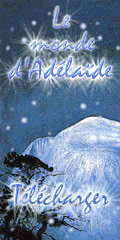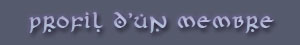1
2
3
4
5
6
7
8
9
10
11
12
13
14
15
16
17
18
19
20
21
22
23
24
25
26
27
28
29
30
31
32
33
34
35
36
37
38
39
40
41
42
43
44
45
46
47
48
49
50
51
52
53
54
55
56
57
58
59
60
61
62
63
64
65
66
67
68
69
70
71
72
73
74
75
76
77
78
79
80
81
82
83
84
85
86
87
88
89
90
91
92
93
94
95
96
97
98
99
100
101
102
103
104
105
106
107
108
109
110
111
112
113
114
115
116
117
118
119
120
121
122
123
124
125
126
127
128
129
130
131
132
133
134
135
136
137
138
139
140
141
142
143
144
| #==============================================================================
# ** Scene_Menu
#------------------------------------------------------------------------------
# This class performs the menu screen processing.
#==============================================================================
class Scene_Menu < Scene_Base
#--------------------------------------------------------------------------
# * Object Initialization
# menu_index : command cursor's initial position
#--------------------------------------------------------------------------
def initialize(menu_index = 0)
@menu_index = menu_index
end
#--------------------------------------------------------------------------
# * Start processing
#--------------------------------------------------------------------------
def start
super
create_menu_background
create_command_window
@gold_window = Window_Gold.new(0, 360)
@status_window = Window_MenuStatus.new(160, 0)
end
#--------------------------------------------------------------------------
# * Termination Processing
#--------------------------------------------------------------------------
def terminate
super
dispose_menu_background
@command_window.dispose
@gold_window.dispose
@status_window.dispose
end
#--------------------------------------------------------------------------
# * Frame Update
#--------------------------------------------------------------------------
def update
super
update_menu_background
@command_window.update
@gold_window.update
@status_window.update
if @command_window.active
update_command_selection
elsif @status_window.active
update_actor_selection
end
end
#--------------------------------------------------------------------------
# * Create Command Window
#--------------------------------------------------------------------------
def create_command_window
s1 = Vocab::item
s2 = Vocab::skill
s3 = Vocab::equip
s4 = Vocab::status
s5 = Vocab::save
s6 = "Quêtes"
s7 = Vocab::game_end
@command_window = Window_Command.new(160, [s1, s2, s3, s4, s5, s6, s7])
@command_window.index = @menu_index
if $game_party.members.size == 0 # If number of party members is 0
@command_window.draw_item(0, false) # Disable item
@command_window.draw_item(1, false) # Disable skill
@command_window.draw_item(2, false) # Disable equipment
@command_window.draw_item(3, false) # Disable status
end
if $game_system.save_disabled # If save is forbidden
@command_window.draw_item(4, false) # Disable save
end
end
#--------------------------------------------------------------------------
# * Update Command Selection
#--------------------------------------------------------------------------
def update_command_selection
if Input.trigger?(Input::B)
Sound.play_cancel
$scene = Scene_Map.new
elsif Input.trigger?(Input::C)
if $game_party.members.size == 0 and @command_window.index < 4
Sound.play_buzzer
return
elsif $game_system.save_disabled and @command_window.index == 4
Sound.play_buzzer
return
end
Sound.play_decision
case @command_window.index
when 0 # Item
$scene = Scene_Item.new
when 1,2,3 # Skill, equipment, status
start_actor_selection
when 4 # Save
$scene = Scene_File.new(true, false, false)
when 5
$scene = Scene_Quete.new
when 6 # End Game
$scene = Scene_End.new
end
end
end
#--------------------------------------------------------------------------
# * Start Actor Selection
#--------------------------------------------------------------------------
def start_actor_selection
@command_window.active = false
@status_window.active = true
if $game_party.last_actor_index < @status_window.item_max
@status_window.index = $game_party.last_actor_index
else
@status_window.index = 0
end
end
#--------------------------------------------------------------------------
# * End Actor Selection
#--------------------------------------------------------------------------
def end_actor_selection
@command_window.active = true
@status_window.active = false
@status_window.index = -1
end
#--------------------------------------------------------------------------
# * Update Actor Selection
#--------------------------------------------------------------------------
def update_actor_selection
if Input.trigger?(Input::B)
Sound.play_cancel
end_actor_selection
elsif Input.trigger?(Input::C)
$game_party.last_actor_index = @status_window.index
Sound.play_decision
case @command_window.index
when 1 # skill
$scene = Scene_Skill.new(@status_window.index)
when 2 # equipment
$scene = Scene_Equip.new(@status_window.index)
when 3 # status
$scene = Scene_Status.new(@status_window.index)
end
end
end
end
|

 Chat
Chat